I was babbling about the early days, before the web and search engines. Remember Archie and Gopher servers? And WAIS and Veronica? It was *still* hard to find what you wanted.
The first search engine I came across, I mean the first *spider* type, was Lycos at CMU. Except back then there was no fancy news page, just a picture of a hairy spider and a box to type the search term in. But still, what a thrill that was!
You newbies don’t know how good you’ve got it… ;-)
I don’t even bother to read news portals any more unless for some reason I want to kill time. It’s far faster to subscribe to newsfeeds and read them in a news aggregator. You can even subscribe to lots of special-interest site feeds so that you don’t have to wade through pages of irrelevant information. If something looks useful, then click and read the article.
There are some nice RSS apps – news aggregators – that run on the Windows desktop. I will look into RSS apps for Linux. Is there a Linux Firefox? That might do it. The Windows version allows you to create “live bookmarks” that contain all the items in the RSS file.
I prefer to use a speedy :-) stand-alone news aggregator called AmphetaDesk. They don’t have a linux version, but you can download the source and try to compile it yourself. akregator is a news aggregator for Linux. It’s on SourceForge, which is a great place to download useful, sometimes intriguing open-source applications.
This is what Amphetadesk looks like in use. I can blow through the headlines for specialized topics on what, 90 web pages? in less than ten minutes, then click on anything I want to read more about. Tell me this isn’t way easier than watching fifteen minutes of house fires and muggings just to find out whether the rest of the world still exists.
If you get an RSS reader, you can download my .opml file, which contains all of my subscriptions, and your reader will import them.
Most websites using Content Management Systems (CMS) of some sort – including blogging software like WordPress – offer feeds. Look for the little orange ![]() button.
button.
Now that we’ve talked about RSS feeds, let’s move on and talk about how to create the Extensible Markup Language (XML) file that comprises an RSS feed.

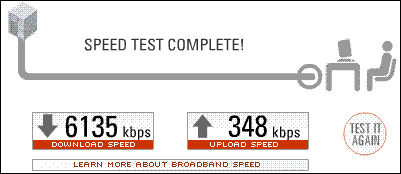


 Bad Behavior
Bad Behavior Member of American Mensa, Ltd.
Member of American Mensa, Ltd. Church of the Flying Spaghetti Monster
Church of the Flying Spaghetti Monster Potential Threat To The Nation
Potential Threat To The Nation Amazon.com Daily Deals
Amazon.com Daily Deals